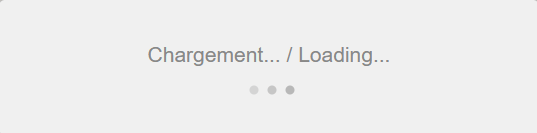Sign your documents with Secure Exchanges
Companies need to have documents signed at all times in order to do business properly. Business contracts, purchase, sale, partnership, service offers, confidentiality agreements, etc. These documents are essential and are the cornerstones of the business world.
In recent years, many companies have begun the digital shift within their organizations and are evolving at their own pace. The beginning of the year 2020 has been an important milestone in the business world. The arrival of COVID-19 has forced companies around the world to review their work processes and forced them to accelerate and revise their budgets to take the digital shift. Teleworking of employees, virtual meetings with customers, and social distancing make it very difficult, if not impossible, to sign documents.
Thankfully, Secure Exchanges is here to help your business solve this digital puzzle, and even if your documents to be signed are confidential, they will remain so, all without an exorbitant cost.
With us, your documents remain confidential from start to finish.
The digital signature, even simpler than the paper signature

With Secure Exchanges' digital signature, getting PDF documents signed is child's play. You're done with missing signatures on contract pages or incomplete information on documents. No more looking for the perfect time slot to have everyone around the table at the same time to complete a signing session.
- Select your document
- Identify the areas where each signatory must sign or complete their information.
- Save or not save your template for use with other signatories later.
- Click on send
Signing with Secure Exchanges is simple, fast, and secure. It is easier to sign electronic documents than paper documents.
Why choose Secure Exchanges?
Secure Exchanges is more than just a digital signature. It is essentially a system for sending and receiving confidential information that works via your daily tools. Whether it is via Microsoft Outlook, SMS, our portal, or your own system (connected via our SDK at your disposal), Secure Exchanges offers you increased protection during your exchanges. More and more companies are confronted with BEC (Business Email Compromise) attacks. With Secure Exchanges, your documents remain confidential from the beginning to the end of your exchanges.
Secure Exchanges is a complete toolbox for signing documents or exchanging information with third parties, such as passwords, credit cards, SINs, NDAs, files (up to 2.5 GB). Protect your exchanges and sign your documents with a single tool, at unbeatable prices.
Here is a brief overview of the features included with our advanced package ($6.99/month) and pro package ($12.99/month) including the signature. Consult the complete list of features.
- Multi-signatory
- Signing by email or SMS
- Define signature, date, and text fields
- Save time by reusing your field definitions for other signatories
- Protect the signature with SMS code
- Send and receive up to 2.5 GB of documents by email
- Intuitive use and integration with Microsoft Outlook
- Activity logging on your exchanges
- Protection against BEC (business email compromise)
- Enhance your own brand
No competitor offers you as much.
Information security is our mission.
Secure Exchanges is designed to protect your confidential information exchanges with our patented technology. From sender to recipient, communications and documents remain encrypted using the world's most advanced encryption algorithms. In addition to using a 2048-bit RSA encryption certificate in TLS 1.2 to protect your exchanges, we have added a second layer of 2048-bit RSA encryption combined with 256-bit AES encryption and key fragmentation to create the most secure channel between sender and recipient.
Our powerful, state-of-the-art encryption technology is the foundation of our digital signature service, making us the leader in secure exchanges. At no time will Secure Exchanges be in possession of your full encryption keys. This makes your documents unusable and illegible to anyone but the recipient.
With us, your documents remain confidential from beginning to end.

A signed, legally valid document
Secure Exchanges keeps an encrypted record of the digital fingerprint of files at each stage of the signing session. These fingerprints therefore have legal value in court, because the fingerprint changes with the slightest modification to the document. We can therefore certify the documents, their signatures, without holding the content and without the risk of compromising it. To generate the fingerprint of the document, Secure Exchanges uses the SHA-512 hash algorithm developed by the NSA (National Security Agency) and described as a US federal government standard in FIPS 180-2.
Each detailed transaction is therefore kept encrypted with the date and time, like a bankbook. A document validator is then used to check whether a document is valid or not.
See for yourself how simple it is
Through the web portal
In Microsoft Outlook
In this video, learn how to get multiple recipients to sign documents. Initiate directly from Microsoft Outlook. You will see how to define signature fields, i.e., determine the location of signatures, text, dates, etc., for your signers. You will also be able to see how your recipient will receive the email, and how he or she will be able to complete the signing of his or her documents. In addition to the Microsoft Outlook connector, you will also need to install the following "Signature form" application to define your signature fields in Microsoft Outlook. You can download it by clicking here.