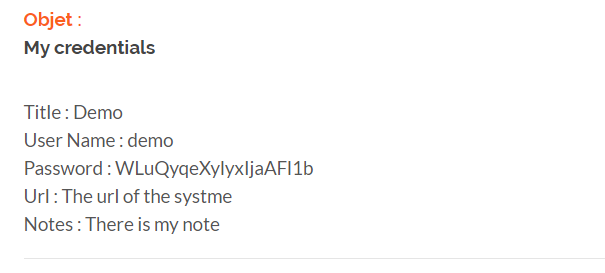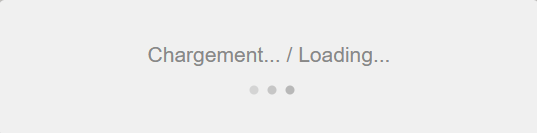How to activate Secure Exchanges for KeePass
Already activated with Microsoft Outlook? Simply download KeePass and the "Secure Exchanges" add-on. You will be automatically activated.
If you haven't initialized a license with Microsoft Outlook yet.
You can get a 30-day trial version compatible with Microsoft Outlook to secure your exchanges. At the end of your trial period, if you only want to use KeePass, you can get a license for only $0.99 CAD per month.
Steps to follow
- Obtain a license :
Purchase a license or activate a trial version. For help with purchasing a license, please refer to our help document.
-
Download the Secure Exchanges add-on for KeePass:
Extract the DLL files and place them in the 'Plugin' folder where your KeePass is installed. By default, the path wil be : C:\Program Files (x86)\KeePass Password Safe 2\Plugins or : C:\Program Files\KeePass Password Safe 2\Plugins
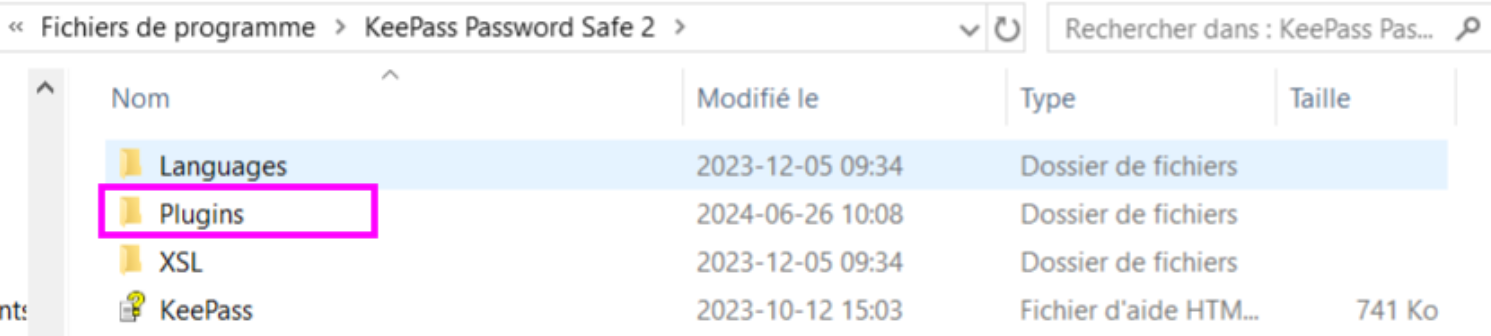
- Close and open KeePass:
- If KeePass was open before installing the plugin, please close and reopen it.
- Right-click anywhere in the KeePass interface.
- Select "Send with Secure Exchanges".
-
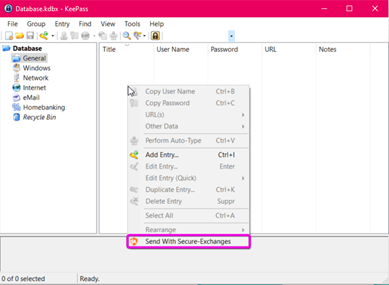
- Enter the email address associated with your license to activate it on KeePass.
-
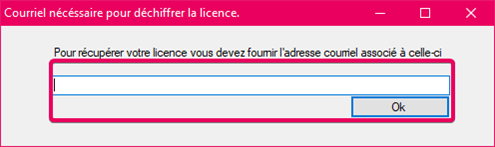
Send a password to someone
To send an email to someone completely securely, right-click on your password and press "send with secure".
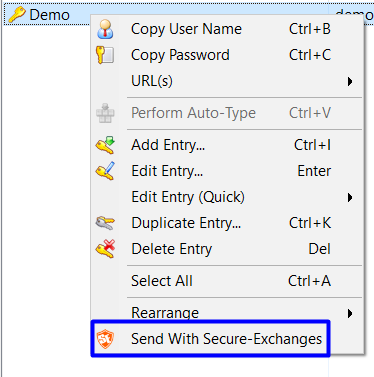
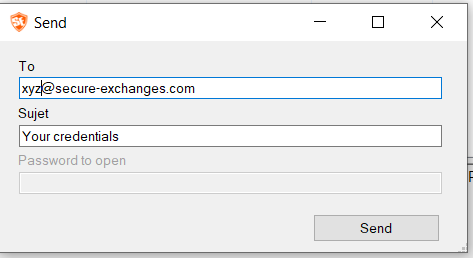
Your recipient will then receive an email with the information. If you put a password in the email, they will have to enter it to open the message.