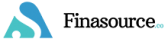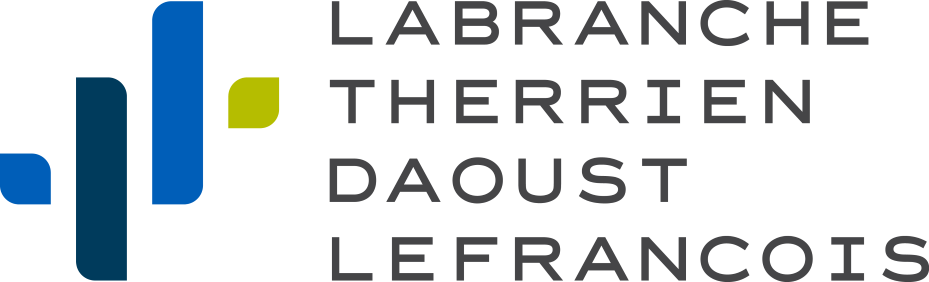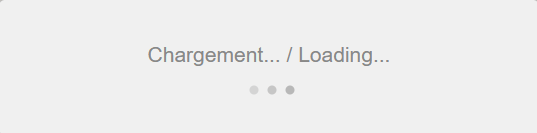SESAR
It is perfectly suited for organizations subject to strict security standards and that need to retain and classify copies of communications made through Secure Exchanges in a secure location accessible to a limited number of members within your company. In other words, it is an internal control center for your secure communications.