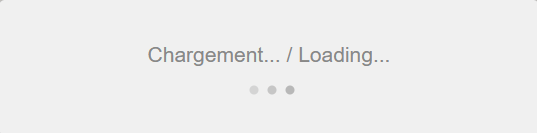As technology advances, email has become a crucial aspect of communication, particularly in the business world. However, as the use of email increases, so does the risk of cyber threats such as spamming and phishing. This is where email authentication methods, such as SPF (Sender Policy Framework), play a significant role in ensuring the protection of both the sender's and recipient's digital environment.
Understanding SPF
SPF is an email authentication method that allows domain owners to specify which mail servers are authorized to send emails on behalf of their domain. This system works by creating an SPF record in the Domain Name System (DNS), which helps prevent sender address forgery and protects the domain from being used in email spoofing, phishing attacks, and other cybercrimes.
SPF Configuration
To configure SPF, there are certain prerequisites that must be met. These include having ownership or administrative access to your domain and access to your domain's DNS settings.
The process of creating an SPF record involves adding a TXT record to your domain's DNS. This record identifies the mail servers that are authorized to send emails from your domain. The first step is to start with v=spf1, which identifies the record as an SPF record. From there, you can specify the specific IP addresses or domains that are authorized to send emails on behalf of your domain.
Creating an SPF Record
An SPF record is a TXT record in your domain's DNS. It specifies the mail servers authorized to send emails from your domain. Here's how to create one:
- Start with v=spf1: This identifies the record as an SPF record.
- Define allowed senders: Use mechanisms like a, mx, ip4, or include to specify which servers are allowed to send mail.
- Set a policy for non-compliant emails: Use -all for a strict policy to reject all non-compliant emails or ~all for a softer policy.
Example: "v=spf1 ip4:192.168.0.1 include:_spf.google.com -all"
Publishing an SPF Record
To publish an SPF record:
- Access your DNS management interface.
- Create a new TXT record.
- Enter @ in the Name field to represent your domain.
- Paste your SPF record in the Value field.
- Set the TTL (Time to Live), which determines how long servers should cache your record.
Testing the SPF Record
After publishing, validate your SPF record using online tools like MXToolbox or Google's Admin Toolbox. These tools will verify that your SPF record is correctly recognized and that emails sent from your domain are authenticated properly.
Best Practices and Considerations
Maintaining SPF Records
Regularly review and update your SPF records, especially when:
- Changing email service providers.
- Adding or removing email servers.
Be mindful of the DNS lookup limit. SPF allows only 10 DNS lookups. Exceeding this limit can lead to your SPF record not being evaluated correctly.
SPF Limits and Workarounds
The SPF 10 DNS lookup limit can be challenging for organizations using multiple email services. To mitigate this:
- Use IP ranges if possible to reduce the number of lookups.
- Consider 'flattening' your SPF record by replacing include statements with their respective IP addresses.
SPF in Relation to Other Email Authentication Methods
While SPF is powerful, it's part of a trio of email authentication methods, alongside DKIM and DMARC. These three work in concert to ensure that an email is not only coming from an authorized source (SPF) but also that its content is unaltered (DKIM) and that it adheres to a domain's policy on handling authentication failures (DMARC).
Benefits of SPF
The implementation of SPF offers numerous benefits, including reducing the risk of email fraud, ensuring the protection of confidential information, and improving the reputation of your domain by reducing the likelihood of your emails being marked as spam. Additionally, SPF can help improve email deliverability by ensuring that legitimate emails are not blocked by spam filters.
Conclusion
In conclusion, SPF is a crucial aspect of email authentication that helps protect both the sender's and recipient's digital environment from cyber threats such as spamming and phishing. By implementing SPF, domain owners can specify which mail servers are authorized to send emails on behalf of their domain, reducing the risk of email fraud and ensuring the protection of confidential information.
Proper SPF configuration is crucial for domain integrity and email reliability. It's a fundamental step in asserting your identity in the digital world and protecting your correspondence from misuse. As email threats evolve, so should your domain's security measures. Regularly review and adjust your SPF, DKIM, and DMARC records to ensure your email ecosystem remains robust and trusted.
For further exploration and continuous learning, leverage resources like official SPF documentation, community forums, and professional services to ensure your domain remains a fortress in the ever-evolving landscape of email communication.
Check out Dmarcian for a detailed understanding of SPF Syntax.
Try Secure Exchanges for free and secure your confidential exchanges.
Start free trial →